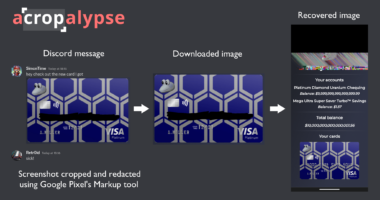RING doorbell owners have been warned not to miss the deadline for when all their recorded footage gets deleted.
The smart home devices wipe their recordings after a certain amount of days – depending on what country you live in.
With a Ring Protect Plan or trial, customers can record, store, and save their videos for up to 180 days.
This means that a video can remain in their account for up to 180 days – or about six months – from the day the clip was first recorded.
Under Ring’s free plan, the default video storage time is 60 days for customers in the US, Latin America, the Middle East and Asia.
In the UK and European Union, footage gets deleted after a maximum of 30 days.


Customers can manually adjust their storage time, however, meaning the deadline might be much sooner.
If you change the video storage time, the new setting will only apply to videos recorded after the setting has been changed.
Another thing to note is that if a Ring device is reset or replaced, the storage time reverts back to the default setting for your particular country.
But once they are deleted from Amazon-owned Ring, there are gone forever – unless you download them.
Most read in Phones & Gadgets
How do I change the video storage time on my device?
From the Ring app:
- Tap the three lines (≡) on the left side of your Dashboard.
- Tap on Control Center.
- Tap on Video Management
- Tap on Video Storage Time to manage how long your recorded videos will be stored by Ring.
- Next to the device, select Edit and choose a video storage option (may vary by location).
From a web browser:
- Log in to your account on Ring.com.
- Go to Account > Control Center.
- Select Video Management, then select Video Storage Time.
- Next to the device, select Edit. Choose a video storage option (may vary depending on country).
Best Phone and Gadget tips and hacks

Looking for tips and hacks for your phone? Want to find those secret features within social media apps? We have you covered…
We pay for your stories! Do you have a story for The Sun Online Tech & Science team? Email us at [email protected]