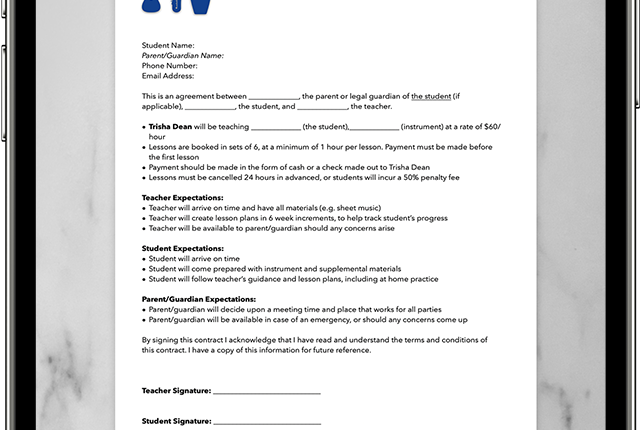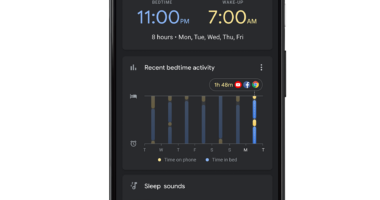CHECK your iPhone – it’s got an extremely handy trick that millions have missed.
It’s tucked away inside the Notes app.
That’s an official Apple app that comes installed on every iPhone by default.
Most people just use it for taking Notes, but it also has a scanning feature.
It lets you scan documents using your iPhone camera – rather than relying on a large physical scanner.
The feature will even straighten and adjust your scanned document so that it looks just right.


You can also sign a document on iPhone using Notes too.
First make sure you’ve updated your iPhone in Settings > General > Software Update.
How to scan a document on iPhone
Open the Notes app and then create a new note.
Tap the camera button and then choose Scan Documents.
Most read in Tech
Position the document in view of the camera.
It should automatically scan the document, although you may need to press the shutter button if that doesn’t work.
If you do it manually, you’ll need to adjust the corners of the scan to fit the page.
Once that’s done, tap Keep Scan.
Tap Save if you’re finished, or add additional scans if you prefer.
How to sign a document on iPhone
You can also sign the document.
Find it in your Notes app and then tap the Share button, which looks like an arrow rising from a box.
Then tap Markup, which has an icon that looks like a pen nib.
Tap the Add button then choose Signature.
You can either add a saved signature or create a new one.


Once that’s done, simply adjust the size of the signature box and place it where you need it.
Finally tap Done and the signature will be saved to your document.