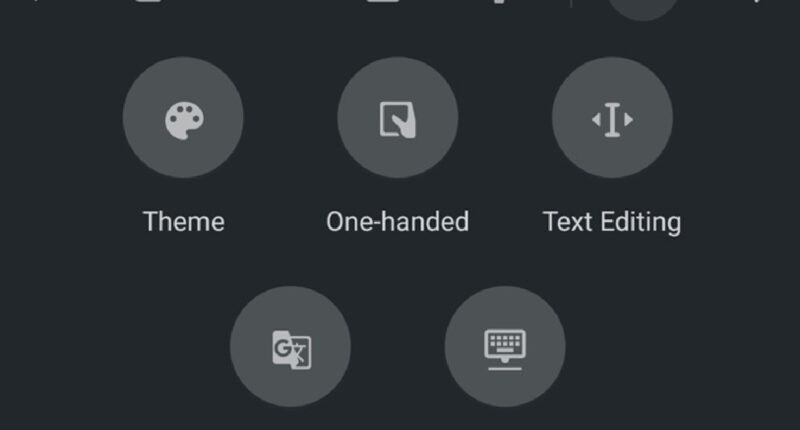THERE’S a clever keyboard hack that all Android phone owners need to know about.
It can make it much easier to use your Android phone – and it’s free to unlock.
There’s a secret “floating” version of the Google keyboard that you can move around and resize.
This can be extremely handy as you can move it to a better position (and make it very small).
The floating keyboard is one of Android’s best-kept secrets.
First make sure you’re using Gboard, which is Google’s own keyboard.
On many Android devices, Gboard is the default keyboard.
But to check, go to Settings > System > Language & Input > Manage Keyboards and toggle Gboard on.
Now open an app where you’d need to type.
Once the Gboard keyboard pops up, look at the row of icons above the letters.
Most read in News Tech
You’ll see an icon that looks like a small keyboard floating over a horizontal line. Tap it!
If you can’t see the icon, it might be hidden.
To reveal it, simply tap the white arrow to reveal extra options.
There’s also the three-dot icon that reveals all available Gboard options.
Once you press the button with the small keyboard over the line, your floating keyboard will activate.
You’ll immediately see adjustable corners around your keyboard, which you can quickly edit to resize the keyboard.
Simply drag in and out at the corners to make the keyboard bigger or smaller.
You can also use the arrow “tab” at the bottom of the keyboard to drag it around the screen.
This lets you place your Gboard keyboard in the exact place you want it to be – and perfectly sized too.
To exit this mode, drag the bottom arrow tab to the bottom of the screen and let go.
This will let your keyboard snap back into its normal position.
Once you know this Android hack, you’ll be able to activate it very easily whenever you like.
It’s not always handy, but it can be extremely useful.
For instance you might find it handy when you want to use your Android phone with one hand.


Shrinking the keyboard and moving it to the left or right can get it in the ideal position for texting with one hand while holding a coffee or bus strap with the other.
If the feature doesn’t work, make sure you’ve updated to the latest version of Android.