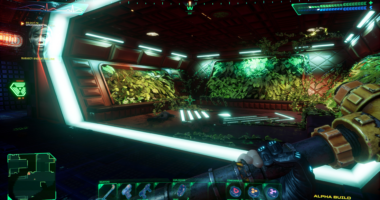THE latest Samsung Galaxy update has upset owners, with many complaining that it is draining their battery life.
But there’s an easy trick that could fix it.
The One UI 5.1 update that rolled out to older Galaxy phones like the S22 and S21 last week was supposed to introduce new features and boost device performance.
But many users have reported that their battery usage has rocketed in the past few days.
One Twitter user, by the name of Jim, said: “As soon as my Samsung Galaxy S21 was paid off, I get an update, & now battery doesn’t hold a charge.
“Used to charge at night & last all day. Now % in the teens by early afternoon.”


Another, called Keith, added: “I’m not updating based on all the chatter about severe battery drain in Samsung Galaxy S22. What’s Samsung going to do about it?”
So far, Samsung hasn’t made any official statements regarding the One UI 5.1 patch.
However, experts have pointed out that the update automatically turns on Maximum Performance Mode.
This means the phone operates at a higher speed, and has full brightness and resolution.
Most read in Tech
But it can be a battery guzzler.
How do I turn off Maximum Performance Mode?
Head to Settings > Device care > Battery > Power Mode.
There are several power modes available on your device.
Each mode balances the performance of your phone with the battery used, with higher performance modes using more battery than lower performance modes.
- High performance: Higher system speed, maximum screen brightness and resolution. Uses more battery.
- Optimised: Get the recommended balance of performance and battery life.
- Medium power saving: Extend battery life by limiting some functions.
- Maximum power saving: Save as much battery as possible.
Users can also turn on adaptive power saving mode, which will set the power mode based on your usage patterns.
Best Phone and Gadget tips and hacks

Looking for tips and hacks for your phone? Want to find those secret features within social media apps? We have you covered…
We pay for your stories! Do you have a story for The Sun Online Tech & Science team? Email us at [email protected]