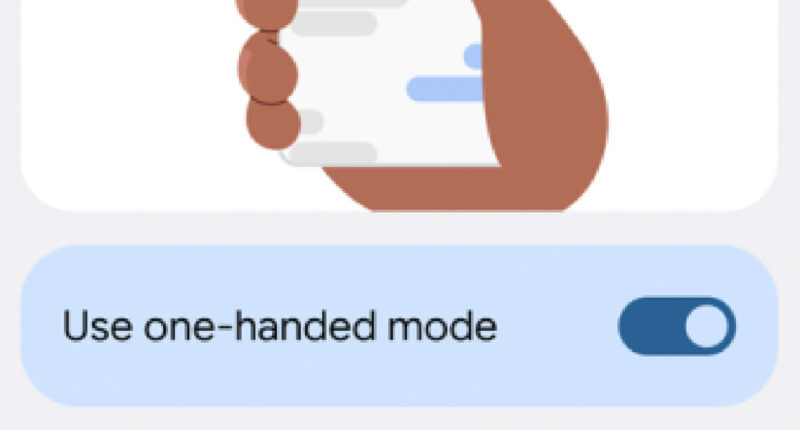MILLIONS of Android phones come with a special mode that’s perfect for one-handed use.
It’s an essential trick for anyone who finds that one hand is out of action.
Maybe you’re hanging on to a subway pole, gripping a cup of coffee, or gobbling down a sandwich.
Whatever the case, it can be tricky to use an Android phone with just one hand.
That’s especially true in the modern age of giant smartphones.
That’s why Google built One-Handed Mode, solving the problem completely.
“One-handed mode is a feature that allows you to navigate your device more efficiently with one hand,” Google explained.
“When one-handed mode is on, you can use one hand to pull down the top half of your screen and easily reach notifications, app content, and more.”
All you need to do is go to the Settings app, search for One-Handed Mode, and then turn it on.
You can also add the feature to Quick Settings so you can activate it more easily.
Most read in News Tech
To add it, swipe down twice from the top of your device then tap Edit.
Drag One-Handed Mode in to position and then you can find it just by swiping down from the top of your screen twice.
Don’t panic, iPhone owners
Thankfully iPhone owners can pull off a similar trick.
Apple invented a solution for this problem years ago, and it’s called Reachability.
The little-known iPhone features lets you quickly shift the top of the screen down.
This makes it much easier to reach the top part of the display.
Apple says: “When you use iPhone with one hand in Portrait orientation, you can use Reachability to lower the top half of the screen so it’s within easy reach of your thumb.”
The feature has been around for years, so your iPhone certainly supports it.
You’ll need an iPhone 6 or later, so any core model launched in 2014 or later will support it.
To turn it on, go into the Settings app and then look for Accessibility.
Now tap Touch and then toggle on the Reachability function.
So how do you use Reachability? It depends on your iPhone model.
If you’re using an iPhone with Face ID, you’ll want to swipe down on the bottom edge of the screen.


And if your iPhone has a Home button, lightly double-tap it.
When you want to return to full-screen mode, simply tap the upper half of the screen.