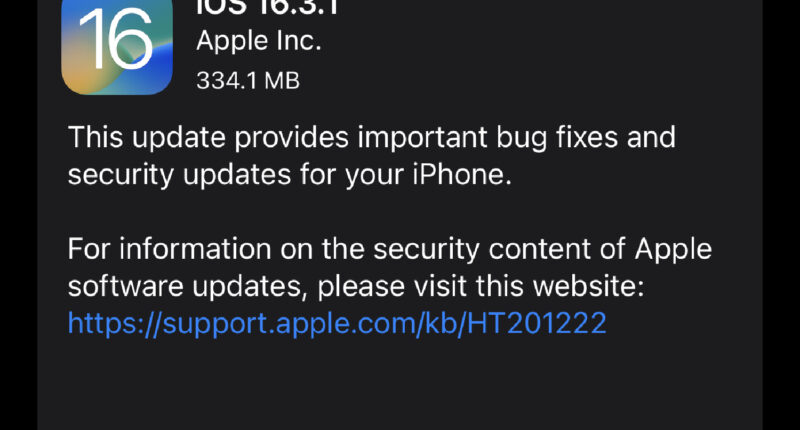APPLE has issued a warning to iPhone owners that a bug may have been exploited by hackers.
It’s released an important iPhone update that you should install today.
Otherwise your iPhone won’t be protected against potentially dangerous cyber-attacks.
According to the security update details, the issue would allow hackers to run code on your device – potentially hijacking your iPhone.
Once a hacker has control over your handset, it could allow a stranger to access your personal info, media, apps and more.
Apple reported that it is “aware of a report that this issue may have been actively exploited”.


That means someone may already be taking over iPhones using the mystery method.
Thankfully Apple has fixed the problem with the latest update, but you need to install it.
To do that, go to Settings > General > Software Update.
You need to make sure you’re running iOS 16.3.1 to be protected.
Most read in Tech
iOS 16 supported devices
Sadly not all models can upgrade to iOS 16 and iOS 16.3.1.
Even some iPhones that could get iOS 15 will be cut off, including the iPhone 7.
That means they’ll start missing out on security updates.
Apple can’t support all iPhones forever – so very old iPhone models often lose access to updates.
Sometimes these old iPhones don’t have the power to support new features, or not enough people are using them to warrant providing an update.
Now the iPhone 6S, iPhone 7 and 1st-generation iPhone SE will be cut off by Apple.
These handsets were compatible with 15.6.1, but won’t get iOS 16.
If you’re using older iPhones than that, you’re already cut off, so you should upgrade to a newer model immediately.
Here’s the full list of iOS 16 supported devices:
- iPhone 14
- iPhone 14 Plus
- iPhone 14 Pro
- iPhone 14 Pro Max
- iPhone 13
- iPhone 13 mini
- iPhone 13 Pro
- iPhone 13 Pro Max
- iPhone 12
- iPhone 12 mini
- iPhone 12 Pro
- iPhone 12 Pro Max
- iPhone 11
- iPhone 11 Pro
- iPhone 11 Pro Max
- iPhone Xs
- iPhone XS Max
- iPhone XR
- iPhone X
- iPhone 8
- iPhone 8 Plus
- iPhone SE (2nd generation or later)
If you’re using an older iPhone, you’ll simply need to upgrade your handset to a newer device to access iOS 16.
Not being able to get the latest iOS means you’ll lose access to the most up-to-date security fixes.


So using a very old iPhone that can’t be updated could put you at risk.
Best Phone and Gadget tips and hacks

Looking for tips and hacks for your phone? Want to find those secret features within social media apps? We have you covered…
We pay for your stories! Do you have a story for The Sun Online Tech & Science team? Email us at [email protected]
This post first appeared on Thesun.co.uk