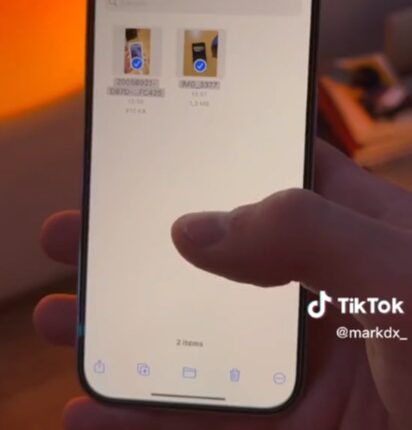A PHOTO editing trick on iPhone has been revealed which could save you heaps of time.
Apple has put loads of useful hacks into the iPhone and a TikToker has just revealed another tip worth noting.
It’s all to do with the iPhone‘s latest background removing feature.
If you didn’t know already, iOS can automatically take out the background for you, making image editing that little bit easier.
But what if you’ve got a bunch of photos you want to do it on?
Of course, you could go through and remove them one-by-one.


However, TikToker markdx_ has revealed a much easier – and quicker – way to their 1.1million followers.
How to remove background on multiple photos on iPhone
First, you need to open the Photos app.
Select the images you wish you to remove the background from.
Next, tap the share button in the bottom left corner.
Most read in Tech
Scroll down to Save to Files.
Now exit the Photos app and go to the Files folder.
Select the photos you want to edit.
You can do this by tapping the three-dotted menu and hitting Select.
Tap each photo.
Finally, tap the three-dotted menu in the bottom right and choose Remove Background.
All your photos should magically appear with a new copy and their backgrounds automatically removed for you.
Best Phone and Gadget tips and hacks

Looking for tips and hacks for your phone? Want to find those secret features within social media apps? We have you covered…
We pay for your stories! Do you have a story for The Sun Online Tech & Science team? Email us at [email protected]
This post first appeared on Thesun.co.uk