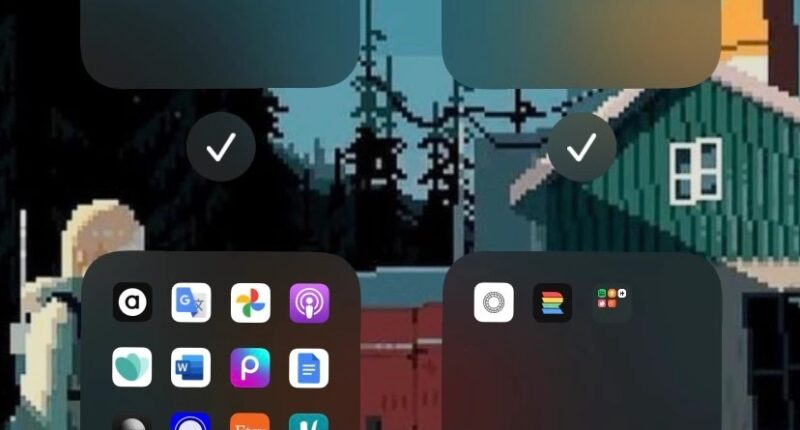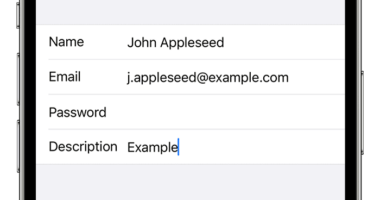THERE is a really easy iPhone trick that allows you to hide certain apps from your Home Screen.
It can come in handy if you don’t want your friends or family to know that you’re using dating apps or have an embarrassing new obsession with sudoku or Pokemon Go.
Whatever the reason.
If you’re sick of people snooping through your apps – wondering what a certain application might reveal about you – then you need to know this trick.
Using the Apple iPhone’s folders feature, users can discretely tuck apps away from sight.
To create a folder, just hold down on an app until they all begin to jiggle.


Next drag an app onto another app.
Combining two apps will then create a folder.
Each folder can have multiple pages, but only the first will be visible from the Home Screen.
By placing an app on the second or third page of a folder, you are effectively hiding it form plain view.
Most read in Tech
To go one step further, you can even hide entire Home Screen pages – keeping multiple apps at once out of eye view.
To do this, iPhone users must place all the apps they want hidden on a separate Home Screen page.
Long-press on an app until they all begin to jiggle to move apps around.
Then tap on the icon with the three horizontal lines at the bottom of the screen, which will take users to a zoomed-out version of all their Home Screen pages.
Next tap on the checkmark below the Home Screen page you want to hide.
When the checkmark disappears, the page will turn grey – meaning it is now hidden.
To access the hidden apps, users can do so via the App Library.
And to make the page visible again, users simply have to repeat the steps above, this time making sure than the checkmark is restored.


iPhone users can also use Sire & Search Settings to hide an app.
Just go to Settings > Sire & Search > scroll to the apps you want to hide and make sure their toggles are off.
Best Phone and Gadget tips and hacks

Looking for tips and hacks for your phone? Want to find those secret features within social media apps? We have you covered…
We pay for your stories! Do you have a story for The Sun Online Tech & Science team? Email us at [email protected]