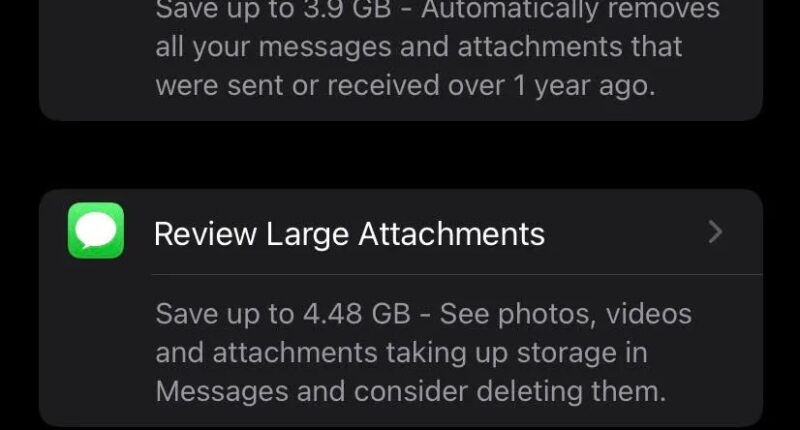INSTAGRAM can be a storage guzzler if you let it.
The popular social media app is run off images – which means it is chock full of data and cache that can eat into your iPhone storage.
By going into your iPhone’s Settings, you can check how much storage Instagram uses and which other apps are taking up the most storage.
Head to Settings > General > iPhone Storage to see a full break-down of how your iPhone’s storage is being used.
Getting rid of some of your Saved photos can help cut down how much storage the app takes up and how much cache they generate.
You can ‘unsave’ some of your Saved images by going into the Instagram app, click on your profile on the bottom left hand corner.


Then click the three lines in the top right of the screen, which will take you to a menu which includes your Settings.
Hit Saved, and you will be met with a library of photos you have Saved since the feature was introduced to Instagram in 2017.
With images, photos or reels you wish to ‘unsave’, simply click the bookmark icon on the bottom right of the post to unhighlight it.
To clear your cache, which inevitably builds up over time, follow these next steps.
Most read in Tech
For iPhone users, you want to delete and reinstall the app.
Find the Instagram app on your Home screen or in the App Library.
Tap and hold your finger on the Instagram icon until a menu appears or all the apps start to jiggle.
Then tap Remove App or the minus sign at the top left corner of the icon.
And finally, reinstall the app by going into the App Store.
But for Android users, you can do this by going into Settings > Storage > Other Apps > Instagram > Clear Cache.
Best Phone and Gadget tips and hacks

Looking for tips and hacks for your phone? Want to find those secret features within social media apps? We have you covered…
We pay for your stories! Do you have a story for The Sun Online Tech & Science team? Email us at [email protected]