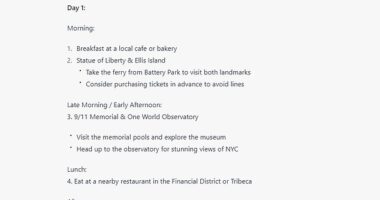MILLIONS of iPhone owners aren’t using the Calculator app properly.
It’s one of the most popular apps on iPhone and is installed by default – but there are plenty of secrets you may have missed.
Here’s a round-up of some little-known iPhone hacks, tips and tricks for the Calculator that you need to try.
Erase digits
We’ve all done it: you may one typo and then you hit C and everything is gone.
Well it’s actually possible to erase digits one at a time.
Simply swipe left or right on the number field and it’ll delete the last digit.


So you can very easily undo a mistake without losing all of your progress.
Unlock scientific calculator
The calculator app might look simple, but it’s got a lot of depth.
First, make sure that your screen orientation isn’t “locked”.
You can adjust that in the Control Centre.
Most read in Tech
Then turn your iPhone on its side in Calculator to unlock a hidden mode.
It’s a scientific calculator, which you might remember from your school days.
This reveals loads of extra buttons that were previously hidden.
Using the Clear button properly
If you’re not a calculator whiz, you might not understand exactly how the C or “clear” button works.
When you tap it, your number is wiped away – but not the calculation.
It only erases the last entry, rather than everything else you’ve typed so far.
So for instance you could type 5 x 20, then hit C, and type 10, and you would end up with 50 when you hit equals.
To clear an entire calculator, you need to hit C first. Then the button will transform into AC, which means “all clear”.
Tap AC to wipe your entire calculation.
Random!
There’s a hidden feature that lets you generate a totally random number in the Apple Calculator.
First switch to the scientific calculator using the method above.
Then look for the “Rand” key.
This will produce a random number between zero and one.
You could use this as a way of generating randomness in a board game, if you didn’t have dice to hand.
Copying and pasting
You can very easily copy and paste numbers within calculator.
For instance, if you pinch the display with three fingers, this will copy the number in the readout.
And if you tap-and-spread three fingers, this will paste the number.
Secret “2nd” button
Even in the scientific calculator, there are still some hidden buttons.
If you look over to the left of the screen, you’ll see an icon that says 2nd.
Tap that and you’ll find that many of the buttons change to something else.


This gives you even more features that you may never have noticed.
Best Phone and Gadget tips and hacks

Looking for tips and hacks for your phone? Want to find those secret features within social media apps? We have you covered…
We pay for your stories! Do you have a story for The Sun Online Tech & Science team? Email us at [email protected]
This post first appeared on Thesun.co.uk