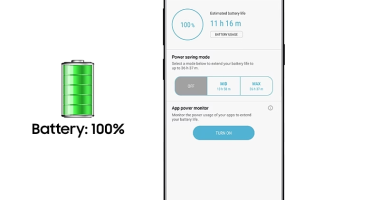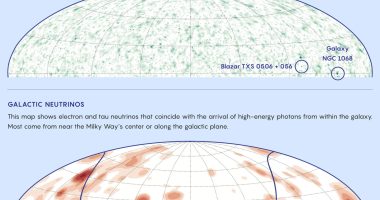FED up with artists you don’t like popping up on your Spotify?
There’s actually a clever way to block them from coming up again.
It’s one of several tricks on the world’s most popular music streaming app worth trying.
Here are three top features you may not know.
Block artists you don’t like
You can prevent any singers or bands from coming up in curated playlists or suggestions.


However, if they feature on another artists’s song they can still slip through the net.
Whether you’re using iPhone or Android, launch the Spotify app and search for the artist.
On their artist page, tap the three dots next to “follow”.
Hit Don’t play this artist and you’ll see the back of them for good.
Most read in Tech
Private listening on Spotify
Anyone who follows you on Spotify can see what you’re listening to.
If you’d rather they didn’t, you can launch a Private Session.
But be warned, when it’s switched on Spotify no longer tracks what you listen to for recommendations like Discover Weekly.
To switch it on, go to the home screen and select the settings cog icon at the top.
Under Social, switch Private Session on.
Create a shared recommendation playlist with friends
Spotify will cleverly create a playlist for you and your pals based on similar stuff you like.
It’s called Blend.
You can invite up to ten friends to be part of it.
Just tap the Search icon along the bottom, followed by Made For You.
Tap Create a Blend.


Next, hit Invite to send a link to your friends.
Once they’ve accepted, you can tap the link you sent to them to see the Blend.
Best Phone and Gadget tips and hacks

Looking for tips and hacks for your phone? Want to find those secret features within social media apps? We have you covered…
We pay for your stories! Do you have a story for The Sun Online Tech & Science team? Email us at [email protected]
This post first appeared on Thesun.co.uk