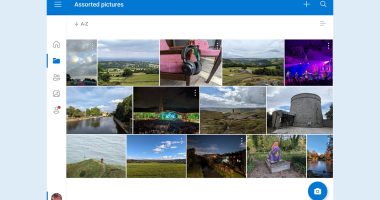EVERY iPhone owner should check an important feature that can help to keep you safe.
It’s appropriately named Safety Check – and can stop snoopers from spying on you.
The feature is brand new in iOS 16, and is designed to let you see who your info is being shared with.
If you’ve had an iPhone for a few years, it’s very possible that you’ve shared private content with others.
This might be your location or a photo album, which may have felt fine at the time – but no longer does.
For instance, you may have an abusive ex that could be watching what you do online.


Or a sneaky online crook may have found their way into your iPhone.
Whatever the case, Safety Check can put a stop to dangerous snooping.
“If your personal safety is at risk, you can use Safety Check on iPhone (using iOS 16 or later) to quickly stop sharing your information or to review and update sharing with individual people and apps,” Apple explained.
“When using Safety Check, keep in mind that people may notice if you stop sharing your information with them. When you end sharing relationships, you may lose access to data such as shared photos and notes.”
Most read in Tech
To find Safety Check, first make sure you’re signed on to your Apple ID with two-factor authentication on an iPhone.
Once you’re signed in, go to Settings > Privacy & Security > Safety Check.
According to Apple, you can use Safety Check to:
- Review and remove devices signed in to your account
- Review and update trusted phone numbers
- Change your Apple ID password
- Update your emergency contacts
- Update your device passcode and your Face ID or Touch ID information
There’s also an option called Emergency Reset.
This immediately stops sharing any of the items on the list above.
“Familiarise yourself with the “Safety Check” feature in iOS 16,” cyber-expert Chris Hauk told The Sun.
“Safety Check allows users to review and reset the access they’ve granted to other users,” said Hauk, a Consumer Privacy Advocate at Pixel Privacy.
“Here, they can reset privacy permissions for apps and can restrict Messages and FaceTime to their device.
“This feature can be particularly handy for victims of domestic abuse.”


Safety Check will examine a whole range of commonly shared apps.
This includes Health, Home, Calendar, Find My locations, Notes and Photos.
Best Phone and Gadget tips and hacks

Looking for tips and hacks for your phone? Want to find those secret features within social media apps? We have you covered…
We pay for your stories! Do you have a story for The Sun Online Tech & Science team? Email us at [email protected]
This post first appeared on Thesun.co.uk