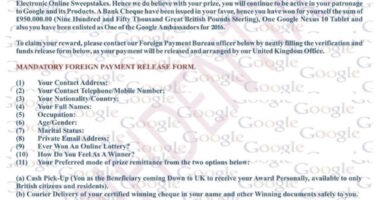THE new iPhone 12 Pro has many cool features but its precise height measuring abilities are probably something you never thought you needed.
The Apple device contains a LiDAR sensor that can scan people through the camera and check whether they’re lying about being six foot.
It works by sending out light beams to the person in question and timing how long they take to return.
The phone can map out what it’s focusing on and measure what’s in front of it.
The 2020 iPad Pro and the iPhone 12 Pro Max also have this ability.
How to measure someone using iPhone 12 Pro
First, open the Measure app on your phone.
You can always search for it if you’re not sure where it is.
Then, position your iPhone so the person you’re trying to measure appears on the screen from head to toe.
A line should appear at the top of a persons head and their height measurement should also show up.
You can take a photo of the measurement by tapping the circle on the screen.
You can also save the image by clicking the screenshot in the lower-left corner and then tapping “Done”.
You’ll then be given some options about where you’d like to save the image.
The feature is certainly cool but it may not always be 100% accurate.
Hats and big hairstyles can sometimes be taken into account by the scanner so maybe stick to a tape measure if you require a highly accurate figure.
How to install iOS 14 on your iPhone
Just follow these steps…
To get it, head to Settings > General > Software Update on your iPhone.
This will show you any available software updates, including iOS 14.
Don’t worry if the update isn’t there yet, it’s still rolling out and may not have reached some regions just yet.
If the update is available, you’ll need to download and install it, which could take some time depending on your iPhone model.
Your iPhone will automatically reboot and voila, iOS 14 is yours!
Remember to read and follow our guide on how to back up your iPhone before installing the update.
This will ensure you don’t lose any data if anything goes wrong.
In other news, WhatsApp users can now mute a chat forever thanks to a new update.
Social distancing didn’t stop queues forming for the iPhone 12’s first day in store.
And, Huawei has just launched the Mate 40 Pro smartphone.
What are your thoughts on the new iPhone? Let us know in the comments…
We pay for your stories! Do you have a story for The Sun Online Tech & Science team? Email us at [email protected]
This post first appeared on Thesun.co.uk