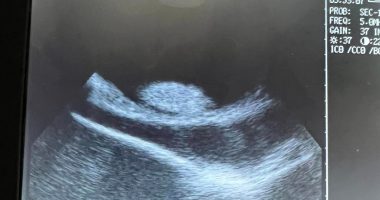IF you are an avid TikTok user, you have most likely been tagged in a recent spam video.
Users have been complaining by the spam tagging but there is a way you can easily untag yourself from all the nuisance.
How do you untag yourself on TikTok?
Some TikTok users have been getting tagged by bots in a spam video of a blonde woman near a bed wearing a translucent dress.
Although most people did not click on the video, it is guessed to be inappropriate adult content, as reported by HITC.
Once you actually click the user who tagged you, there are no clips on the profile.
Here are some simple steps to take in order to untag yourself:


- First, open the TikTok app and click on the Inbox icon.
- You can then select the New activities menu, which will lead you to the All Activity page.
- Click the All Activity button, which will then show you the Mentions and tags option.
- You can then click the video you were tagged in, which will open the video.
- You will then have the option to view how many people were tagged in the video.
- Select the Remove Tag button and untag yourself.
You unfortunately cannot remove multiple tags at once and have to follow these steps for each video you wish to untag yourself from.
What are users saying about spam tagging?
TikTok users expressed their concern and annoyance through social media platforms regarding the constant spam tagging.
One user wrote on Twitter: “Anyone else getting spam tagged on tiktok? It’s the same video that doesn’t play and I’ve had about 15 of them so far.”
Most read in Tech
Another tweet followed all the upset users: “Hey uh, @tiktok_us? If I get tagged in one more of these spam-bot videos that all look exactly like this, I’m going to lose my mind. I’ve blocked and reported SIX videos and accounts posting them so far TODAY ALONE, and it just keeps happening. What is going on.”
How can I prevent future spam tags on TikTok?
You can also prevent future unwanted tags by following a simple step.
You cannot stop only spam tags but must halt all tagging in general.
First, go to your profile and select the three lines icon on the top right corner.
Then click on Settings and privacy.
From the menu select the Privacy button.
If you scroll a little, there will be a Mentions and tags tab you can click on.
You can then select the options according to your liking.
You can allow no one to tag you, only let the people you follow tag you, or other options.