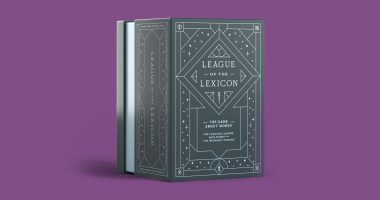ALL WhatsApp users are being urged to check their settings to stay safe online.
Cyber-experts have told The Sun that it’s important to make sure you’re using the best possible WhatsApp settings.
More than 2billion people use Meta-owned WhatsApp, which makes it a prime target for hackers, scammers and crooks.
But you might be putting yourself at unnecessary risk by using the wrong settings.
We spoke to two cyber-experts who have revealed the best way to stay safe on WhatsApp.
The most important setting to activate is two-step verification, according to Tom Davidson, security expert and senior director at cyber-firm Lookout.


“This is the first line of defence against someone trying to access your messages by configuring your number on another device,” Tom told The Sun.
“With this setting enabled, users are prompted for a PIN before the number can be associated with WhatsApp.
“It provides extra protection in case someone manages to obtain your user name and password.”
Using two-step verification could be vital when it comes to blocking hackers from gaining access to your accounts.
Most read in News Tech
But don’t stop there.
WhatsApp is packed with clever features designed to protect your privacy.
Many of them are tucked away in your Settings under the Privacy tab.
“This section allows you to configure all sorts of privacy-related settings, such as who can see your profile and status,” Tom added.
“You can also configure a screen lock and enable to disable read receipts.”
Hot swap
That’s not all.
If you upgrade your phone regularly then you should take extra care, according to cyber-expert Brian Higgins.
“It’s worth remembering that if you install WhatsApp on a new device, your Privacy will reset to factory settings,” said Brian, a security specialist at Comparitech, speaking to The Sun.
“You should check and update your Privacy settings regularly.
“And also ‘weed’ your contact list every few months.
“Try to get rid of any you haven’t used for a while or you don’t recognise.”
There are some other key security tips you can take advantage of.
The first is to make sure you keep your phone and apps updated with the latest software patches.
These updates often include important security fixes that squash bugs used by hackers to attack your device.


And you should also be generally wary of anyone asking for personal information (like credit card details or login codes), even if the text appears to be coming from a friend.
If a hacker gains access to your WhatsApp account, you can kick them out by logging back in again.
Best Phone and Gadget tips and hacks
Looking for tips and hacks for your phone? Want to find those secret features within social media apps? We have you covered…
Featured Image Credit: WhatsApp / Unsplash / The Sun
We pay for your stories! Do you have a story for The Sun Online Tech & Science team? Email us at [email protected]
This post first appeared on Thesun.co.uk