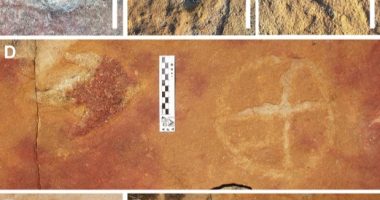TIKTOK filters can easily enhance the videos uploaded to the social media site, making them more appealing and eye-catching.
While most creators simply create content with very little editing, there is a vast array of features available to enhance the footage.
Can you remove TikTok filters from other people’s videos?
The simple answer is no.
It’s impossible to remove filters from other TikTok videos uploaded by someone else.
You can’t go in after the fact and remove special effects the creator included, just as you can’t go in and edit someone else’s YouTube video or, say, a video downloaded from Netflix.
You can only view it as it is, and you can’t make any changes to the original clip.


You cannot uncensor any parts of the video, and you can’t discover what’s behind the filter, effect, or sticker either.
Although you can download a TikTok video and edit it accordingly, you can’t remove what’s already in the clip.
Some claim online that there are special apps or websites that can remove TikTok filters from videos but these claims are bogus and best ignored.
Can you remove TikTok filters from your own videos?
TikTok filters can be removed from your own videos but there is a slight catch.
Most read in Tech
The only way to remove a filter from your own footage is while you are in the process of creating or editing your clip.
When it is uploaded to the site it’s uploaded as a normal video file.
If a filter or effect has been applied, the file acts like that’s how the video has always been.
You can’t then, once it has been posted, go into the uploaded clip and re-edit it.
How to create a TikTok without filters
Many TikTok creators like simply to upload footage that is free of all filters, making a natural look.
All the effects can easily be disabled before creating content.


- Simply launch the app and go to the filters section
- Select how you want the clip to appear, such as portrait or landscape, then click on normal
- Then tap on the “effect” frame which is next to the record icon
- Once selected, set this to none
- Next, select the “beautify” option
- Set all the options to none
- Repeat the procedure for the Makeup tab
When you start recording the footage will be entirely free of any filters or effects.