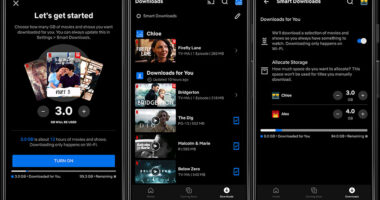If you’re an internet user – and since you’re reading this, it’s safe to say you are – you’ve likely been confronted with the 404 error message at some point.
But what does it actually mean, and how do you resolve the issue?
What is a 404 error?
A 404 error suggests that the webpage you’re trying to access cannot be found.
This usually occurs when the page has been moved or has been deleted, or when a URL is typed in incorrectly.
These messages have been used since the internet was in its infancy.
However, finding broken pages is now far less common because many websites have custom 404 pages that redirect users, featuring user interfaces that disguise the fact that an error has even occurred.
Most sites now also automatically redirect visitors away from these error messages when pages are taken down.
How to fix a 404 error
If you’re unlucky enough to be confronted with this message, there are a number of things you can try to get around it.
If you’re looking for a place to start, try the following fixes:
It may sound obvious, but trying refreshing the page. 404s can be caused by temporary glitches rather than issue with the page.
Ensure you’ve typed in the URL correctly. We’re all human and a misspelling in the URL could see you 404-ed.
Reach out to the owner of the site or the webmaster, and let them know that the link isn’t working.
Try to access the page on another device. If you’ve got another means of accessing the web, try on your phone or tablet and see if the page is visible.
If you can, it may be a problem with the cache on your computer. This can be resolved by simply clearing it and trying again.
Use a search engine to look up the page, as the URL may have been changed.
What other error status codes are there?
Websites are a complicated patchwork of interconnected pages and it’s not uncommon for bugs to occur.
Needless to say, 404s aren’t the only blockages you may encounter.
Other common HTTP error codes include:
- 400 Bad Request. This sounds a bit judgemental, but it actually means the HTTP request sent to the server is corrupt, or incorrect.
- 401 Unauthorised. You’ll get this if you haven’t been authenticated or it hasn’t been done correctly. You may have to enter credentials in order to access it.
- 403 Forbidden. This indicates that the server understood the request but refuses to authorise it.
- A 500 Internal Server Error means there’s a problem on the site’s server, but the server can’t specify what the issue is.
- 502 Bad Gateway indicates a server communication issue with the site
- 503 Service Unavailable means the server is unable to handle the request due to being under maintenance or through being overloaded.
- The 504 Gateway may be caused by a ‘timeout’ issue between servers.