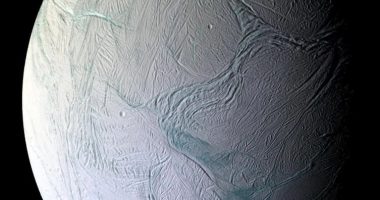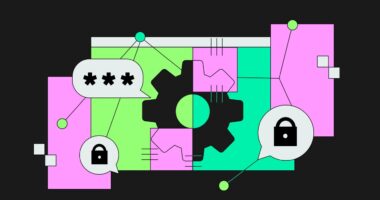SAMSUNG is hoping to steal some of the iPhone’s thunder with its latest Galaxy S release.
As some potential first time Samsung users prepare to jump ship for the Galaxy S22, it’s worth noting they too have some handy tricks up their sleeve, as revealed by Fonehouse.
One handed mode
One hand mode is a great way to optimise the screen space for one hand, so things you need to tap are kept low down where you can reach them.
To activate it, you’ll need to go to Settings then Advanced Features.
From there, select Motions and gestures, followed by One-handed mode, and away you go.


Always on display
Samsung phone displays are automatically set to turn off when they’re not being used and only illuminate again when tapped.
Having the display on all the time obviously drains battery quicker, but if that’s what you want, this is how you do it.
Go to Settings, then Lock screen.
Most read in Phones & Gadgets
Choose Always on Display and tap the switch at the top of the screen.
From there, choose the mode that best suits your needs.
To pick the apps you want to display, go back to the Lock screen page and go to Face Widgets this time.
Activate each app you want.
Pin window
This feature allows you to pin an application to your device’s screen.
It means only the pinned app is available to the person using it, which is handy if you want to show somebody something on your phone but you don’t want them to access anything else.
To set it up, go to Settings and Biometrics and security.
Tap Other security settings and select Turn Pin Windows on.
Turn on ask for pin before unpinning.
Then, to Pin an app to the screen, you just open an app you want to pin, select recents, followed by the app icon and Pin this app.
Arrange apps alphabetically
If you prefer to see your apps neatly organised alphabetically you can.
Open the Apps screen and tap the ellipsis icon.
Choose Display layout and hit alphabetic list.
Colour by keyword
Colour by keyword lets you customise notifications so that they appear a certain colour of your choosing if they feature a certain word.
To set it up, go to Settings, followed by Notifications.
Find brief pop-up settings, then tap Colour by keyword.
Type your keyword and select which colour you want the notification to be.
Dynamic lock screen
If you want your lock screen to have a fresh image every so often, you can set up the dynamic lock screen feature.
You select between image packs, which are groups of wallpapers that will update automatically every two weeks.
Within the Settings, go to Lock Screen, then Wallpaper services.
Tap Apply and go to the Settings icon.
Select an image pack to download it and the dynamic lock screen will automatically be applied as your wallpaper.
In other news, prudish Nasa has admitted it may have to study sex in space if humanity is ever going to make it to other planets.
An ancient mega-landslide deep under the ocean has been uncovered which could cause a massive tsunami with “just a little shake in the wrong place”.


Samsung has been accused of throttling the performance of more than 10,000 apps running on its latest smartphone.
And Nasa will let you send your name on a flight around the Moon – for FREE.
We pay for your stories! Do you have a story for The Sun Online Tech & Science team? Email us at [email protected]
This post first appeared on Thesun.co.uk