
30 Free Digital Marketing Tools Your Online Business Needs in creating digital content is one of the most time-consuming tasks, that’s known among marketers for generating headaches.
While other areas of marketing are increasingly automated, digital content still requires us to devote effort and creativity, and above all to get over the fear of ‘writer’s’ block’ and ending the day with a blank screen ahead of us. To effortlessly allow your creativity to flow, today we’re sharing the selection of our favourite content creation tools.
I’m sure you’ve already got your favourite tools and apps that are helping you simplify your day-to-day life, but to help out, we would like to share with you today these digital content marketing tools that help save time, effort and, on top of it all are for the most part free.
Tools for digital content target personas
We’ve spoken before on our blog about the importance of having a digital target content persona to get your content marketing strategy right. Use the following free tools to create and shape the digital persona that fits you just right:
- Make My Persona de Hubspot. A tool designed to help you create your very own persona from scratch in just 19 simple steps. At the end of the process, you will have a complete picture of your ideal client. If you are already a HubSpot client, you can get even more out of this tool by combining it with your result tracking analytics.
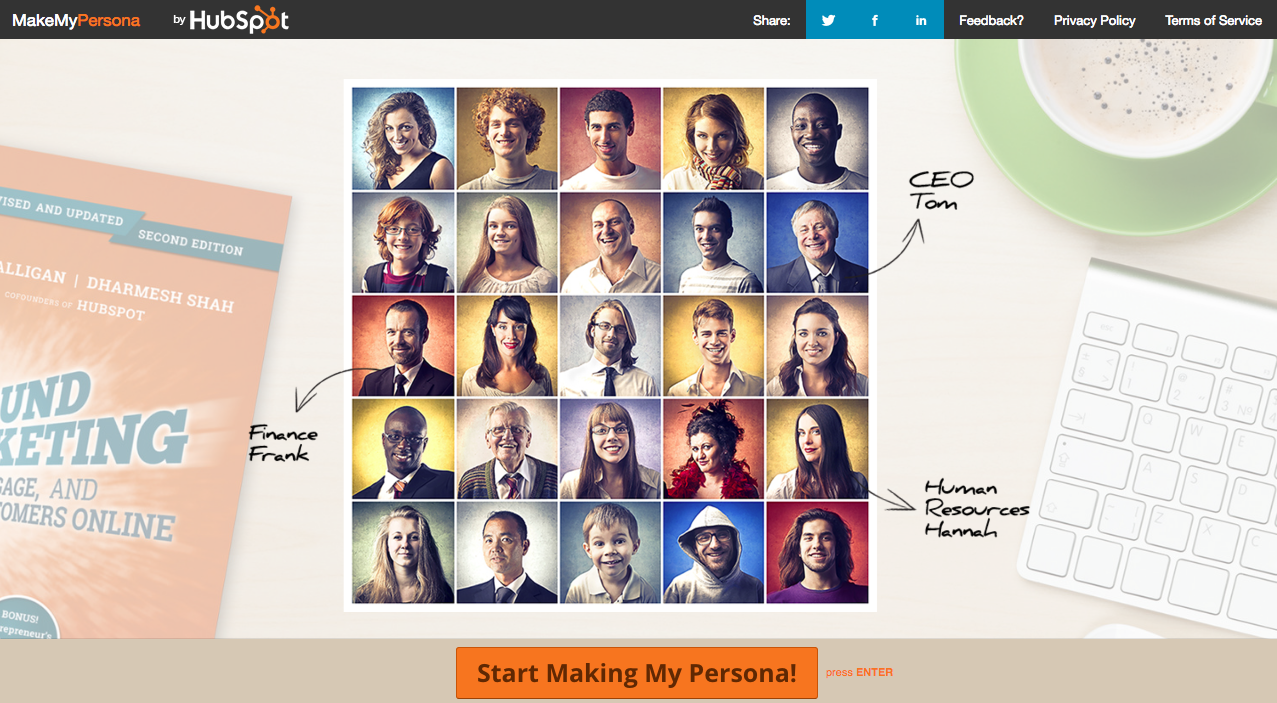
- User Persona Creator de Xtensio. This free content marketing tool is one of the most versatile: you can drag and drops modules, delete and create categories and personalize your clients’ profile as much as you need.
- Personapp. If you are looking for a quick and simple solution to creating your buyer persona, look no further!
Tools for digital content research
Sometimes, surfing the web feels pretty much like drowning in a never-ending sea of articles and information. These free digital content tools will help you filter and get organized:
- Search by Sites. More than a tool, this is Google search trick that many don’t know of yet. Search a keyword on a specific website to facilitate the research for your content. You just have to include “site:”, the name of the site you want to search and the keywords. For example: “site:cyberclick.es” SEO as we linked on the bullet title. Now you can more easily locate that information you’re researching to integrate with your own content!
- Feedly. The blog reader everyone needs to stay up to date with all the news. It is very simple to add and organise content.
- Survey Monkey. Personal research is a goldmine for digital content research. Creating your own data allows us to produce articles and infographics and obtain external links through other sites that are interested in our data. To simplify the process of obtaining information, use a tool like SurveyMonkey to make a survey and send it to your users. Thanks to its multiple customization options, it is a great solution for all types of content creators.
Idea creation tools
Sooner or later, any content author will face the oh-so-feared blank screen and blank imagination. So here are top ideation tools to overcome just that.
- Content Strategy Helper: Builtvisible. A genius tool based on Google’s spreadsheets that will help you find the hottest topics on Twitter, Google Search Trends, YouTube and Reddit.
- Hubspot’s Topic Generator Blog. Another very interesting tool for when inspiration fails us. Ideation couldn’t be simpler: write a few keywords related to your blog and it will give you a whole week of titles and ideas for your articles. Surely there is a lot that you would never have thought of!
- Quora. Probably the biggest question and answer platform in the world. I can tell you, its quality has nothing to do with that of Yahoo Answers. You can use it when searching for ideas (what are users asking about your company’s topics?) or to build your reputation as an expert.
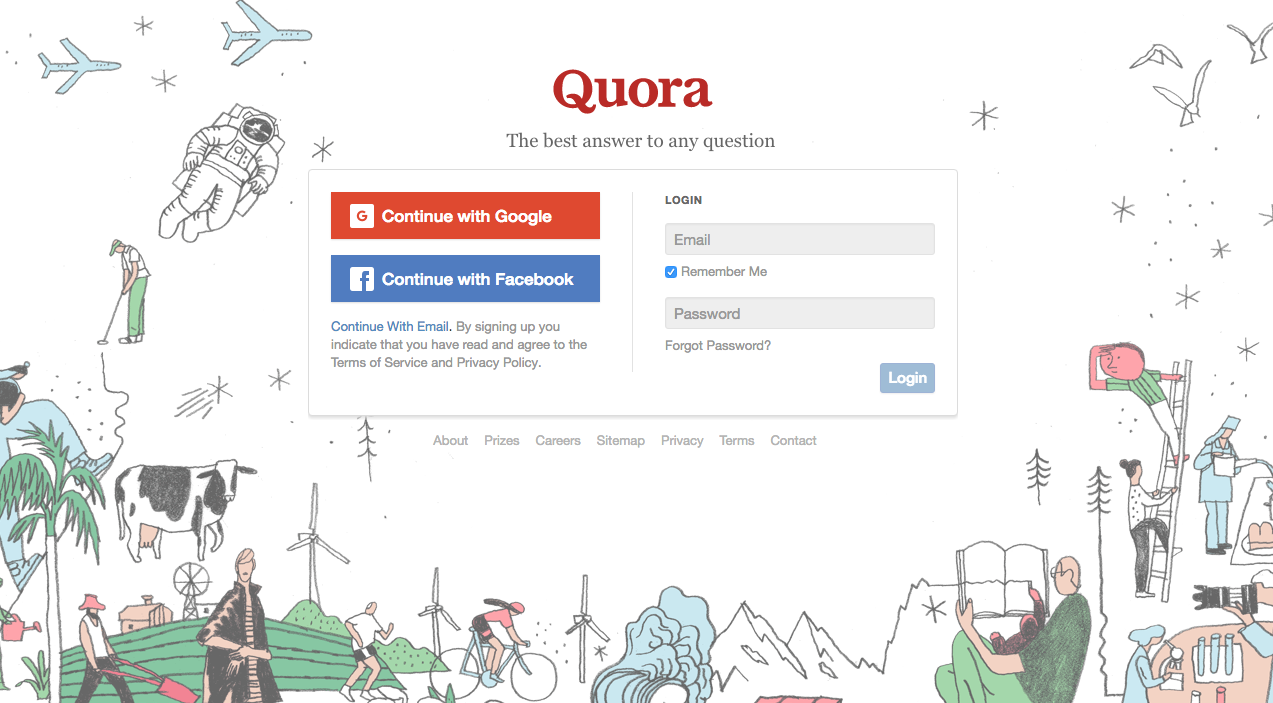
Organization tools
Blogs with different collaborators, content in different phases, opportune publishing dates, photos, videos etc. for your content marketing strategy to truly hit home, and organization is crucial:
- Evernote. For many digital content creators, Evernote is like a second brain. Here you can organize and keep up to date all the information you need to create your articles, from to-do lists to links and drafts. Your own personal library where you can write down and save everything that inspires you.
- Trello. After trying out this tool, your ‘To do’ lists will never be the same again.
Digital content keyword tools
To be sure you’re talking about what’s trending with your target audience, take a look at these tools:
- Google Trends. An easy and intuitive way to view the popularity and evolution of different keywords. This tool is a must among experts in SEO, but can also be very useful to stay up to date on the issues that matter most to your audience. Just enter a keyword and you will get a lot of related terms together with your level of interest (monthly searches).
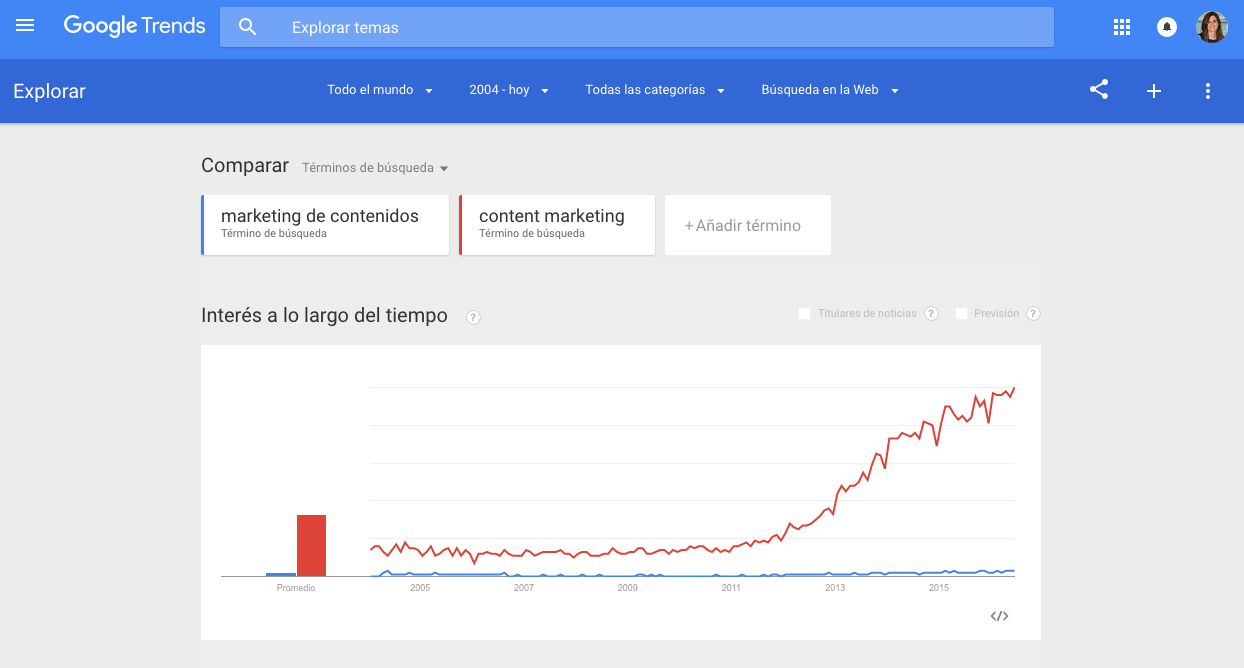
- Ubbersuggest. Another free keyword tool that can give you very interesting longtail keyword suggestions, as Google Planner sometimes only provides you with information pertaining to short-tail keywords. Interesting suggestion: Copy the entire list given to you by Ubersuggest starting with a short keyword and paste the whole list in Google Planner, and you will get the data of each keyword all at once. You will see which ones are most searched for and whether or not it is easy to get an organic positioning with each one.
- SemRush. A tool designed especially for SEO that can help you optimize your content.
Digital content creation and design tools
To help with the creative process and give that design touch to your posts.
- Templates for Hubspot Articles. Once again, Hubspot saves the day to help you create more effective articles. In this case, you have at your disposal a series of templates for different types of articles, such as tutorials or a post based on lists. The templates give you the structure and you just have to worry about filling in your content.
- Infogram. If you need to create infographics to make your data a bit more attractive, this is the tool for you! It is compatible with Excel and its responsive design makes it perfectly adaptable to different devices.
- Canva. This tool for creating digital content is an absolute favourite among this compilation of tools. Canva allows you to create all kinds of images in a very simple way for any digital content you can think of. In Canva you can find many predesigned images and elements and adapt them to the standard sizes of websites and social networks. It also includes options to create infographics and presentations.
- Picktochart. To create your own infographics without making your life complicated. My favourite choice for infographic creation!
- Gimp. A free, open-source image editor. Similar to Photoshop, but much easier to use.
- Creative Commons. Allowing people to share your content will make it go much further, but you’d like to have some kind of control over them. Don’t worry! Creative Commons licenses are just what you need.
Content Distribution tools
You have created amazing content, now it’s time to make sure that it actually gets to your users. These free content marketing tools will help you:
- MailChimp. One of the most popular platforms to manage your email marketing campaigns and analyze the results.
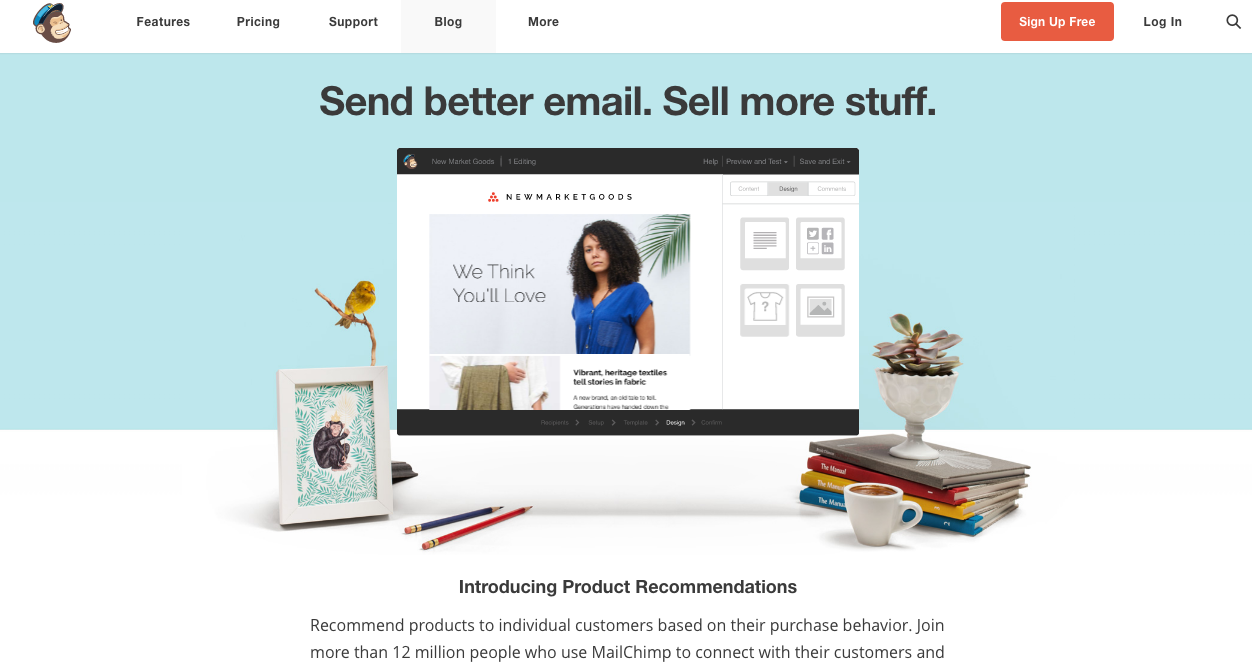
- Tweriod. Tired of wondering what the best time to tweet is? This app will help answer all your questions.
- Buffer. Program your content in the most progressive way to make them significantly more efficient and increase engagement. With Tweriod you can organize your posts on Twitter, Facebook, Google+ and LinkedIn (Pinterest is only available with the premium version).
- Hootsuite. The queen of content sharing platforms for social media. Organize your social media life with tabs and columns so that not a single detail goes unnoticed. Program, control your posts, answer, receive personal messages and analyze results from the biggest social networks (Facebook, Instagram, Twitter, etc.) In the free version, however, you can only include 3 profiles.
Track your digital content with analytics
Measuring results is essential to be able to improve your strategy, so be sure to use these tools.
- Google Analytics. Crucial to know everything that is going on on your website or blog.
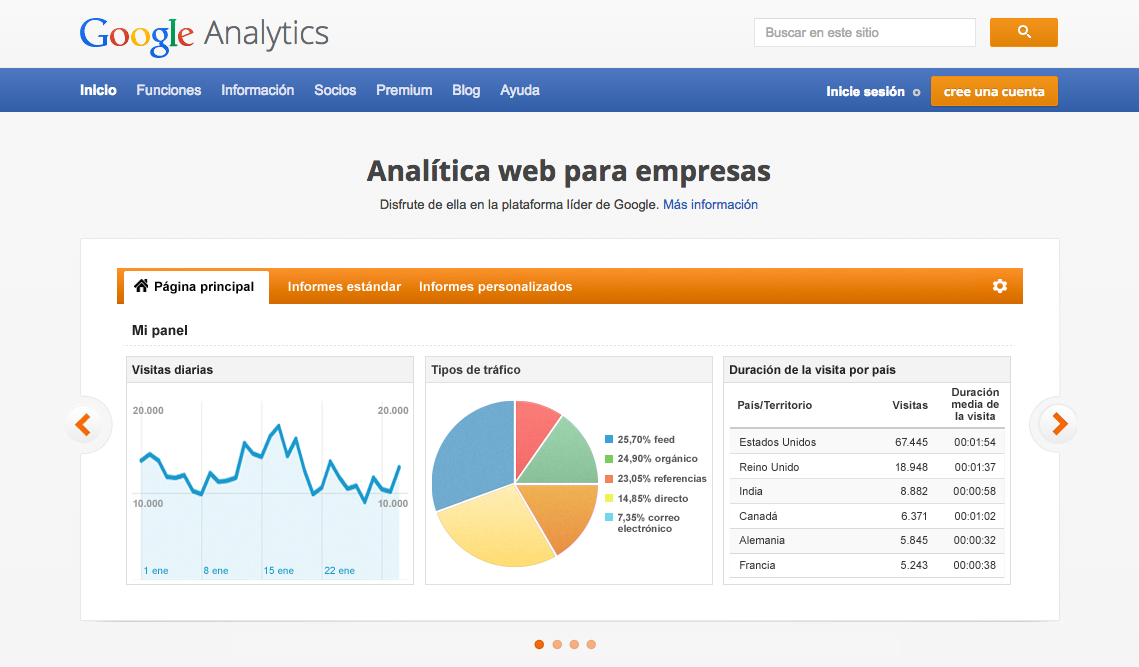
- Piwik. An open-source analytics platform that includes an app for mobile devices and unlimited data storage.
- Buzzsumo. To analyze content on all social media and see which ones work best.
Digital content publishing tools
Last but not least, you need a solid platform to post your content on. My favourites:
- WordPress. Extremely easy to use and infinitely adaptable, WordPress is responsible for one out of every four websites based on content management.

- Blogger. Google’s content manager is very intuitive, is integrated by default with other Google products and has great security, making it another great choice
Is this article helpful in providing you with the necessary information about how to make a fortune in online business? A magazine has been designed to educate you on Digital Marketing: Click Here To Get Your FREE Copy







